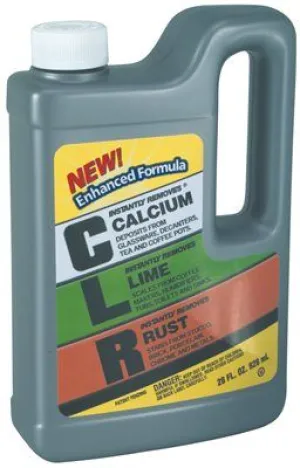Product Details
+Fan Coil Thermostat - 4 Pipe
Multi-Mode Operation
This thermostat is designed for controlling fan coil units in central AC systems with 4-pipe configurations, featuring a tempered glass panel with capacitive touch buttons and a clear display for essential control information. It supports Cooling, Heating, and Ventilation modes and provides intelligent on/off control for a 3-speed fan and electric valve.
Installation
Step 1: Remove the steel frame from the device, and secure it onto the junction box with two screws.
Step 2: Insert all wires into the right terminals and tighten screws. The wiring diagram is shown below.
Step 3: Attach the wired device on A points of the steel frame as shown first, and then push the whole device into junction box.
Step 4: Confirm the device is well mounted, power on and it is ready to operate.
Including and Excluding of Z-Wave network
Under the shutdown state, press and hold down arrow to enter interface for inclusion or exclusion of Z-Wave network. Before device included into network, (- - -) will display on the screen. Then press down arrow once, device will enter learning mode to get a node ID. If inclusion is success, a node ID will display on the screen in a few seconds. A node ID can always inform us whether the device is in the network or not. Note: Follow the same steps to exclude the device from the network. After inclusion, turn off the device and then turn it on. Now the device is ready to be operated by controller/ gateway in Z-Wave network.